Issue
I logged into myTech, but I only see a message that I have a hold placed on my account. I can't get to anything else.
Steps
- After logging in to myTech, review the text of the message that explains the hold placed on your account. This will indicate what type of hold has been placed, consequences of the hold, and who to contact with questions.
- Click the Continue button (not Logout button) below the hold message.
- If you have multiple holds that display messages, you may need to repeat this process.
- Once all hold messages have been displayed, click the Go to Site Home Page button to access myTech.
See below for an example of a user with multiple hold messages (this example can also be viewed larger by clicking the View link for the attached file).
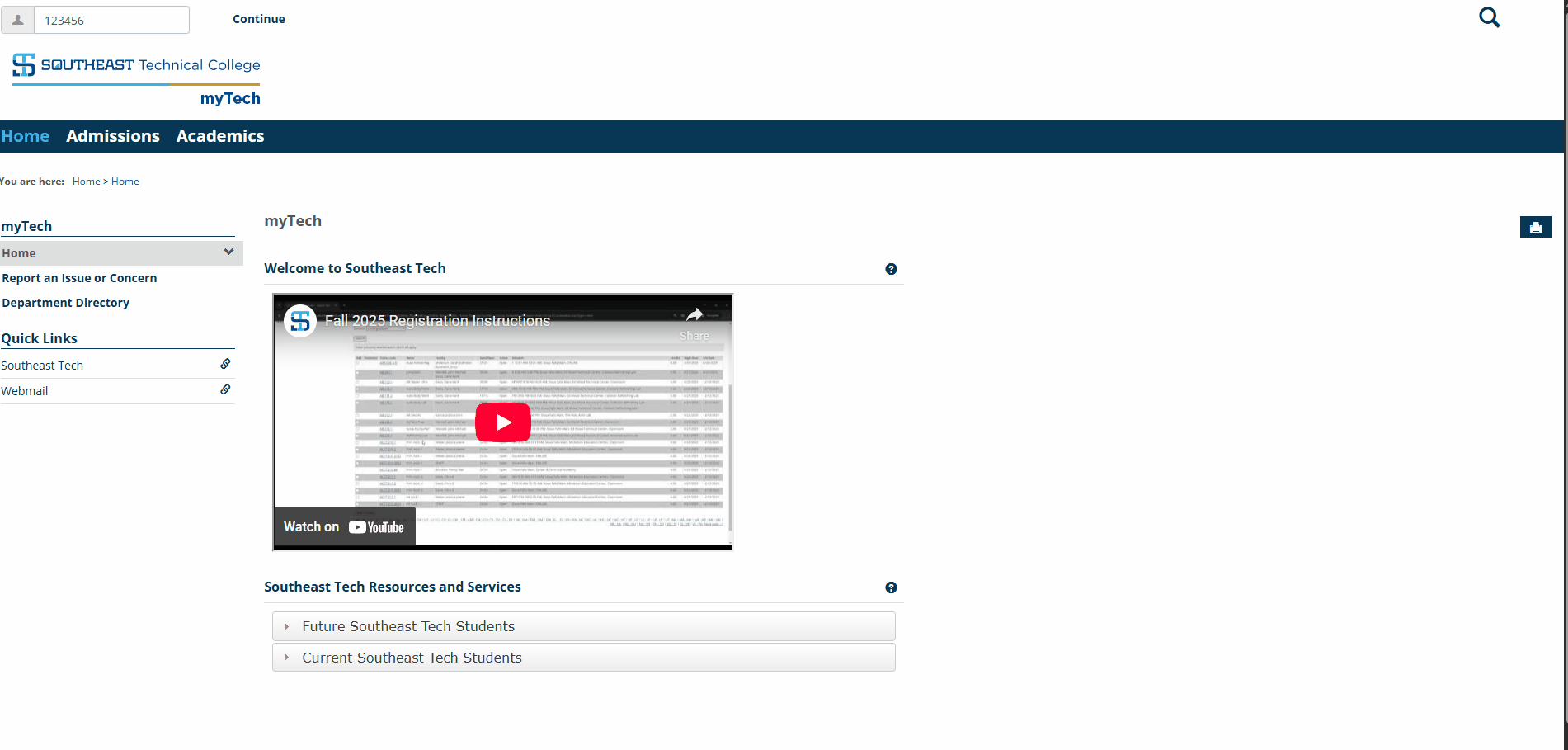
Additional Information
As long as the hold is present on your record, you will continue to be presented with the hold message every time you log in to myTech.